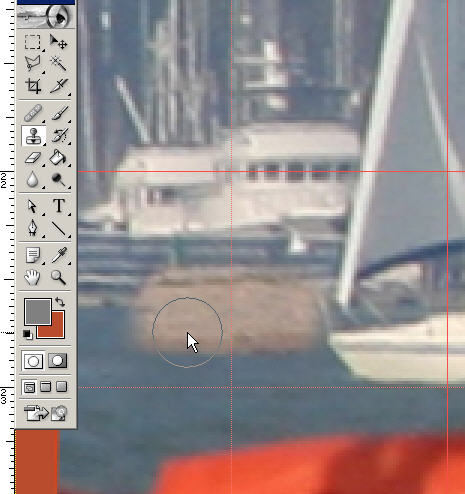
Step 3; First Steps
In this clip, you can see the shore line beginning to appear beneath the Clone Tool cursor.
Remember the last page went on about getting the cursor lined up? Well, if you look at that previous image, you will see that the cursor is in the sea, on the 23" mark. In this image, the shore line is beginning to appear some distance above that mark. Why is that?
Well, having chosen the 23" mark as my start point, when I began cloning on the left side of the image, I began with the tool lined up with that mark. As the original area showed sea beneath the cursor; that piece of sea has been cloned over to the left and as I move the tool upwards, the shore line begins to appear in the right place in relation to the original area on the right. The next image will show this effect after a few more little operations.
I can't wave the Clone Tool all over the place to get rid of everything I want to as I will end up copying stuff such as the ship's stern etc, so I will have to be content with just a small area being modified. No problem. At least we now have the foundation of a new bit of scenery from which we can build.